- Home
- Safety
- Signs Facility Identification Products
- Label Printers
- Label Printers Supplies
.....Read More

Automated Desktop Label Printers

Batteries, Chargers & Power Supplies for Label Printers

Blank Precut General Purpose Label Printer Labels

Blank Precut General Purpose Label Printer Tags

Cases for Label Printers
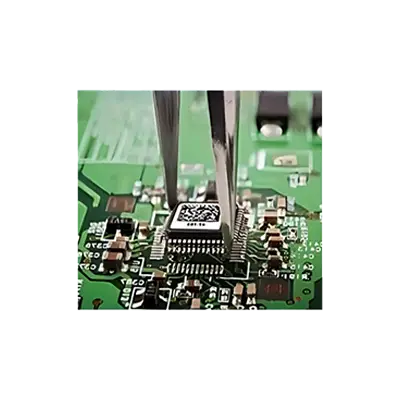
Circuit Board Label Printer Labels

Cleaning Tools & Supplies for Label Printers
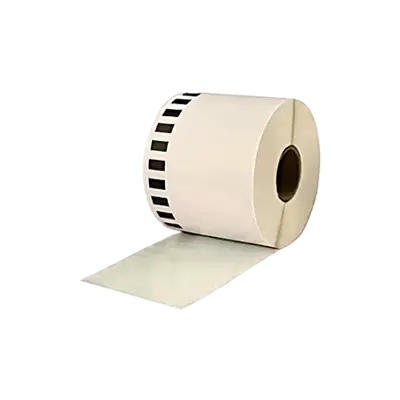
Continuous General Purpose Label Printer Labels
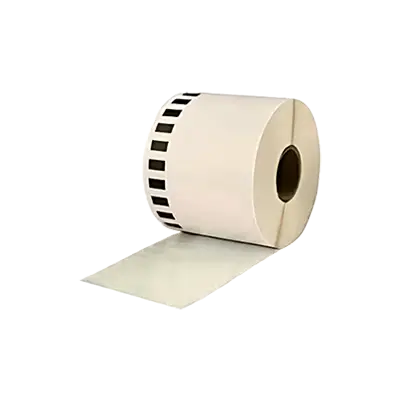
Continuous General Purpose Label Printer Tags

Desktop Label Printers

Dust Covers For Label Printers
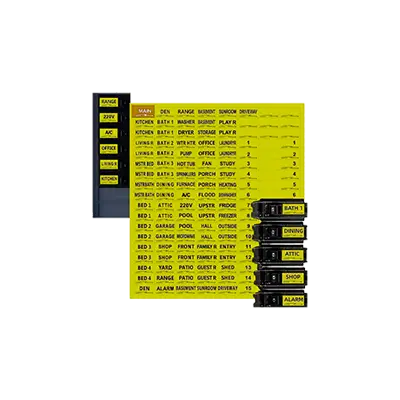
Electrical Panel Label Printer Labels
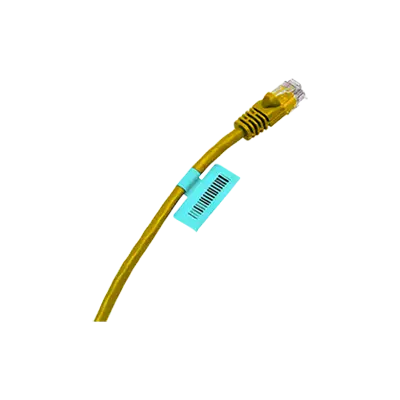
Flag-Style Cable & Wire Label Printer Labels
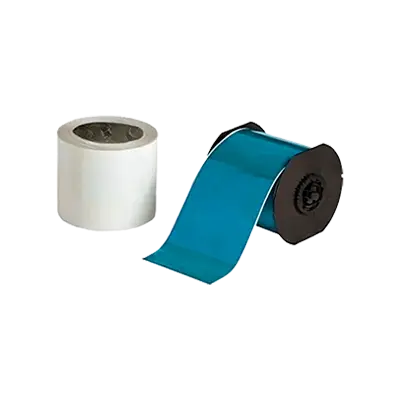
Floor Marking Label Printer Tape

General Purpose Laboratory Label Printer Labels

Handheld & Portable Label Printers

Heat-Shrink Cable & Wire Label Printer Labels

Indicating Label Printer Labels

Label Printer Ink Cartridges
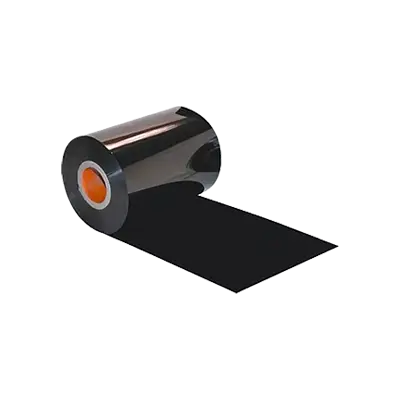
Label Printer Ribbons

Label & Ribbon Kits

Laboratory Glassware & Container Label Printer Labels

Laboratory Microplate Label Printer Labels

Laboratory Slide Label Printer Labels
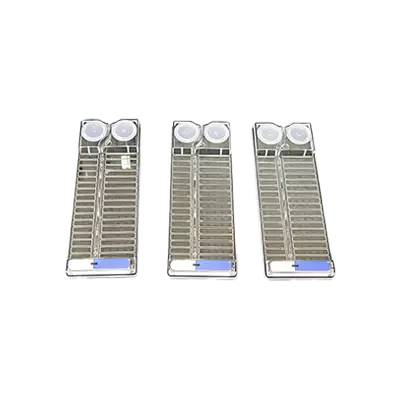
Laboratory Tissue Cassette Label Printer Labels

Laboratory Tube & Vial Label Printer Labels

Media Holders, Adapters, & Rewinders for Label Printers

Mounting Hardware for Label Printers
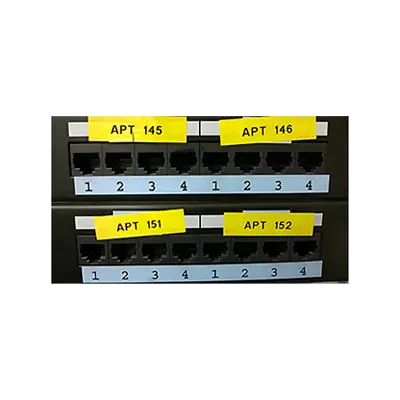
Patch Panel & Terminal Block Label Printer Labels

Peripherals for Label Printers

Preprinted Precut General Purpose Label Printer Labels

Preprinted Precut General Purpose Label Printer Tags

Print-on Hook & Loop Cable & Wire Label Printer Labels
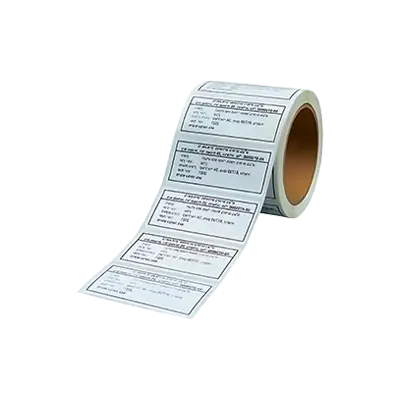
Rating & Name Plate Label Printer Labels
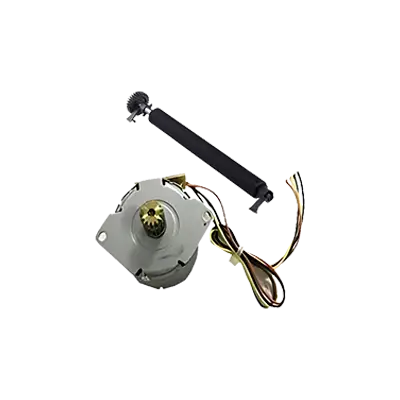
Replacement Parts for Label Printers

Self-Laminating Cable & Wire Label Printer Labels

Software for Label Printers

Tag-Style Cable & Wire Label Printer Labels
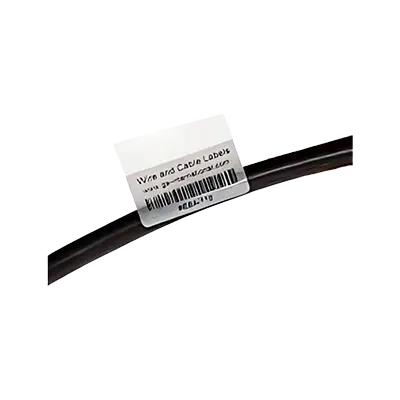
Wraparound Cable & Wire Label Printer Labels
Frequently Asked Questions
What are the best label printers for home use?
How do I choose the right label printer for my business?
What types of labels can be printed with a label printer?
How do I maintain and clean a label printer?
What is the difference between thermal transfer and direct thermal label printers?
How do I troubleshoot common label printer issues?
What accessories are essential for label printers?